Create free Image Links.
Use 1280 by 720 image for better results. (youtube thumbnail size)How does it Work?
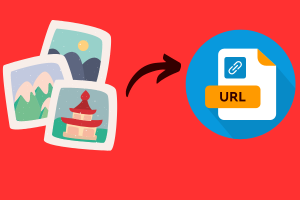
Step 1
Create image link by adding image and a destination url for the image.

Step 2
Post image on social networks or chat applications like FB, X, Telegram etc.

Step 3
Enjoy the unlimited high quality social traffic on your destination URL.
Frequently Asked Questions
PicLinks is a versatile online platform that empowers users to create compelling visual content by uploading an image, adding a URL, and writing a description. This innovative service then generates a unique image link, which users can easily share across various social media platforms such as Facebook, X (formerly Twitter), WhatsApp, Telegram, and more. PicLinks is the ultimate tool for anyone looking to enhance their social media strategy and drive high-quality traffic to their online content. By turning simple URLs into engaging image links, PicLinks makes it easier than ever to capture attention, increase engagement, and achieve your marketing objectives. Whether you’re a blogger, marketer, small business owner, or social media enthusiast, PicLinks provides the tool you need to succeed in the digital landscape. Try PicLinks today and see the difference it can make for your online presence!
PicLinks simplifies the process of enhancing your social media presence by transforming your content into visually engaging links. Here’s how it works:
- Upload an Image: Users start by uploading an image that represents their content. This could be a product photo, a promotional graphic, a blog post thumbnail, or any other relevant visual.
- Add a URL: Next, users input the destination URL where they want to drive traffic. This could be a website, a product page, a blog post, a YouTube video, or any other online destination.
- Write a Description: Users then provide a brief description to give context to their image and link. This description can include keywords, a call to action, or a summary of what the link is about.
- Generate an Image Link: PicLinks combines these elements to create a unique image link. This link can be easily shared on social networks.
If the link is not fetching the image, then please refresh the FB or X website and try again. If the problem is experienced on mobile app, then please close the app from app drawer and retry.
